Most phones have similar or the same buttons
Getting to know your desk phone is fairly easy. After all, most phones are designed with the SAME feature buttons. Some may differ slightly between models though...
Basic features are common to all
All IP phones will have the same basic features and functions, except some smaller phones may not have all the buttons explained here.
It's best to review the image below, and compare your desktop IP phone to the one shown, and get to know it's most basic features (Buttons have icons, which similarly match the button function itself).
Main function buttons
Most of the main buttons are common between phone models. They are self explanatory, using the image below.
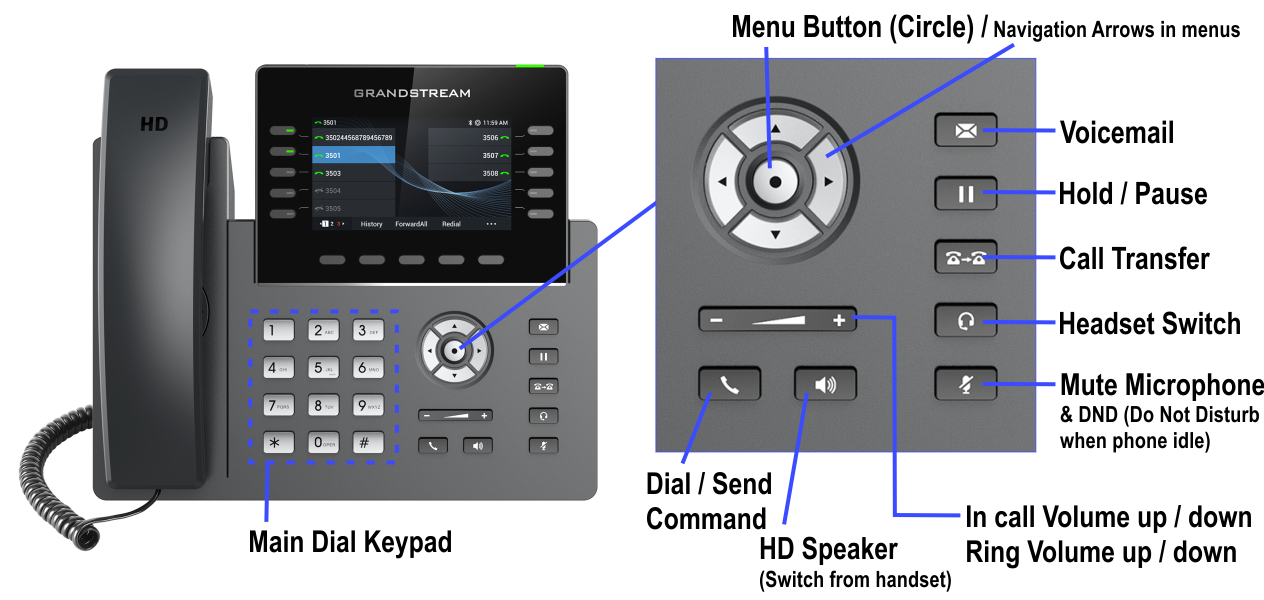
IMPORTANT NOTE: The LEFT & RIGHT Arrow key buttons also allow side-to-side screen functions. Most common feature will be "BLF = Extension Names" on the system. IE: You can see who is on the phone, and press a single button to call their extension. See more below on Dual LED-Green/Red/Blinking Red button features.
Flexible Softkey Buttons
Flexible SOFTKEYS can be a bit more complex. They "Change" during different uses, from phone IDLE STATE to IN CALL OPTIONS. It's best to watch / check these buttons when using the phone to see what options become available in different phone states. Some options / state changes we have listed below this image.
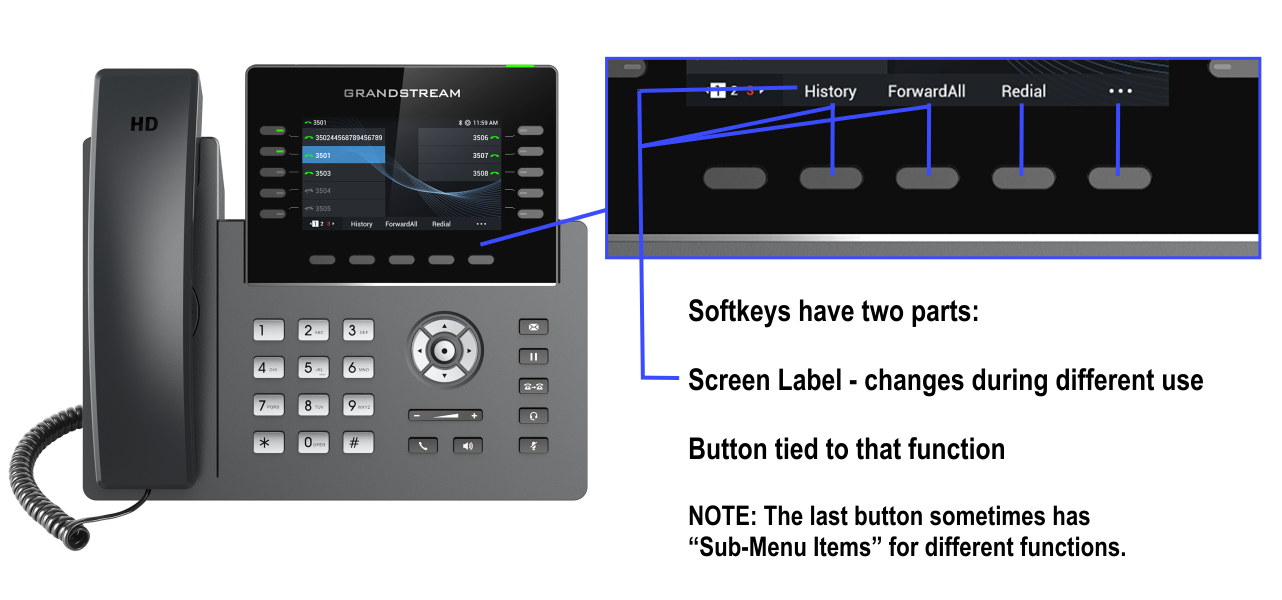
Phone Idle State Flexible Buttons
- Call History
- User Call Forwarding / Call Cancel Forwarding - for manually forwarding calls.
- Redial from last call
- Sub-Menu Flexible Button - Depends entirely on the phone model used. User to check each function.
Primary Screen - BLF / LED Buttons
Primary Screen Buttons are pre-programmed for MOST user's offices and commonly used functions. Some desk phones will be slightly different depending on phone model used, and company customizations requested.
As these are also programmable buttons, they can be changed from the main system by our support or by your phone system administrator.
These buttons are DUAL LED and indicate ACTIVITY when initiated:
Green - Static state, no activity.
'Blinking' Red - Activity initiated. IE: Incoming call, LED will Blink Red.
Solid Red - Button / Activity is "IN USE". IE: Call Park = Solid Red - means someone is "Parked" in that button slot for retrieval.
IMPORTANT NOTE: The TEXT on the screen beside the button may also 'Change' with use, to display caller, parked/hold caller ID/Name, etc.
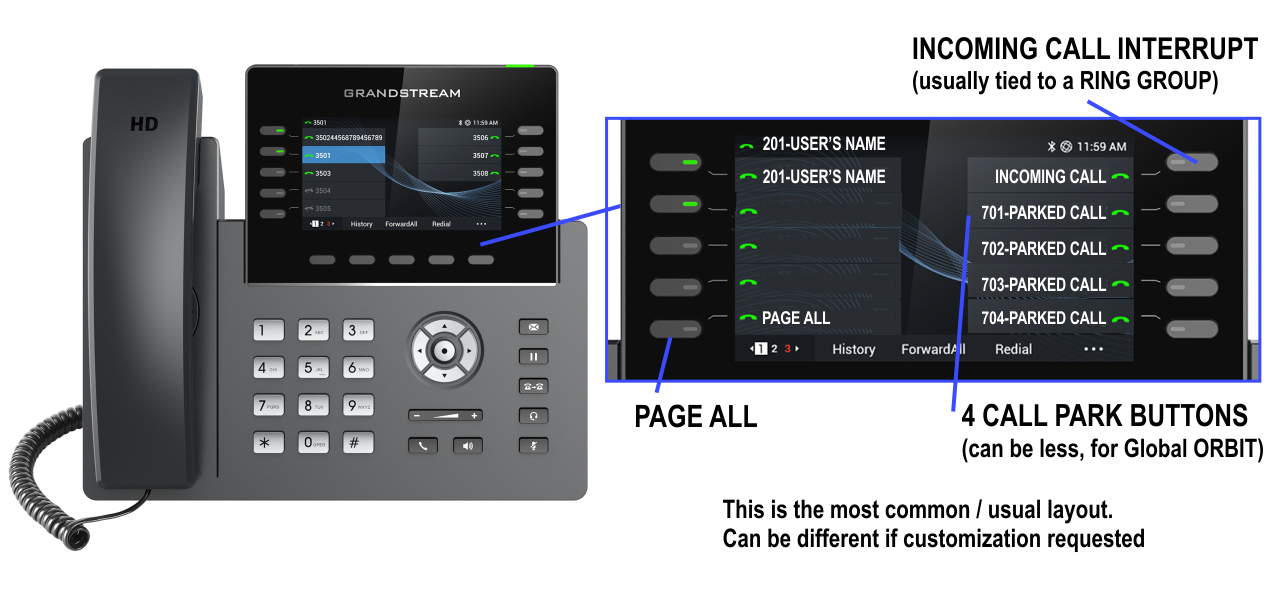
Main Buttons Features
- First two button on upper left is locked and are used for system features. The USER'S EXTENSION NUMBER & NAME appear hear.
- PAGE ALL - Lower left screen button, pages all phones or overhead paging if set-up on your site.
- INCOMING CALL - If a RING GROUP has been set, IE: For Reception calls, this is an inbound call indicator. It can also be used to RING PHONES in the Ring Group, or Interrupt the incoming call so it can be answered.
- Sub-Menu Flexible Button - Depends entirely on the phone model used. User to check each function.