Double Check the Handset Cord!
99% of the time, if you have No Audio during a call, when using the handset - it's and incorrect jack port the curly cord is plugged into!
Hand-set Port Incorrect
Double check the curly cord is plugged into the CORRECT hand-set port on the back of the phone. Also ensure the curly cord is fully seated in the rear port on the back of the phone, and on the bottom of the hand-set.
See Yellow Icon below for location. Some phones may have a slightly different layout on the back panel.
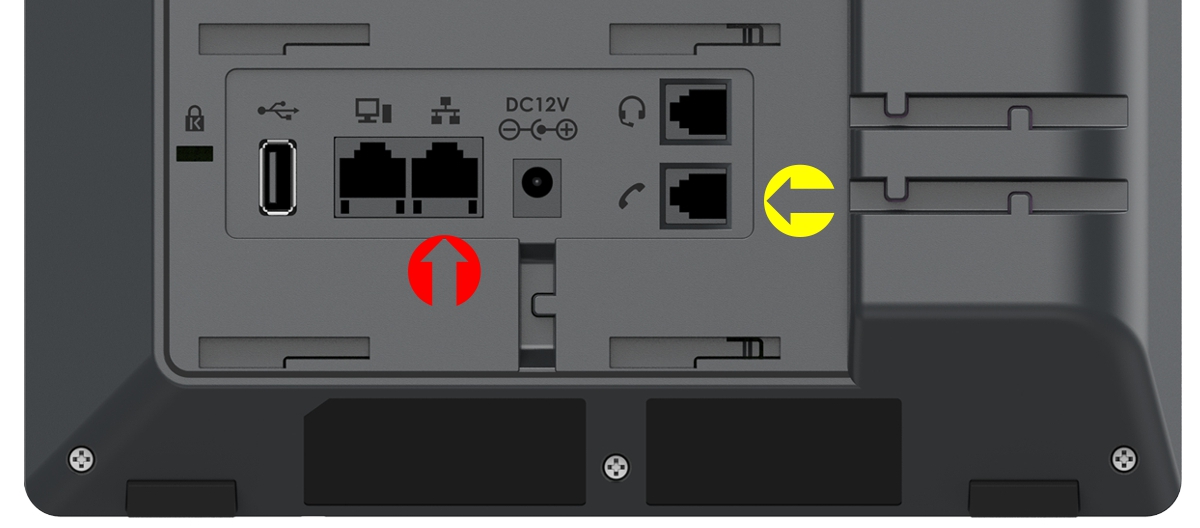
Common occurrences related to this: IT, janitorial and other staff have been known to unplug or move phone devices. Sometimes other people also play around with and change the port (for what ever reason).
It is recommended to always check this issue first in any event of no Audio occurring. Especially if it worked fine one day - then the next, it doesn't!
Other related common audio Issues
For issues related to "ONE WAY AUDIO" only, please contact our support to further diagnose. If using VoIP Telephone Service - your firewall may be set-up incorrectly.
For issues related to break-up or unexplained intermittent sound issues at an individual phone, IE: crackling, break up in audio when talking / moving around at the desk - the curly cord and / or handset may need replacement due to wear and tear.
For other issues with a strange intermittent audio clipping - double check BlueTooth. If using WiFi connected desk phone or wired network phone, BlueTooth SIGNAL interference with BlueTooth enabled PC's, mobile phones and other BlueTooth devices in "CLOSE PROXIMITY" can cause irregular audio issues.
RESOLUTION: Disable BlueTooth on the desk phone, or other devices in close proximity.