Multicast Paging and Networks
Multicast Paging allows IP PBX Phone Systems, phones, SIP enabled speakers, IP intercoms, and other IP based end-points to send/receive VoIP audio as multicast paging from other devices (such as an IP-PBX (e.g. Asterisk)).
Because MultiCast paging is technically a "sub-network" transmission, some networks may not allow it to work correctly. This can be easily diagnosed or resolved though.
NOTE: MultiCast paging can be "complex" to set-up if using ZONE PAGING. We recommend contacting us for any new set-up requirements on zone paging. You can very quickly get into trouble with auto-configuration and paging addresses if you don't know exactly what you're doing. This article is for IT personnel to diagnose and resolve "Network Switches" only.
How does Multicast paging work?
In it's simplest form - Multicast Paging is just a network signal that is sent from the main device across the network to end-points. It consists of:
Paging / Listening Address - IE: 224.0.1.0
Port Number - IE: 6999
And, sometimes a "Priority" - IE: 1 to 9, where 1/is high, ..9/is low priority.
"Endpoints" listen for activity on the address and port, and action the "page" when received.
While there is more to it, those are the basics.
If Multicast paging does not work, or works intermittently on your network, it is usually because your Router or Network Switches do not allow transmission across the network from the Paging/Listening Address:Port assigned to be used.
Multicast Paging is 'Magical' - you can do a lot with it...
For smaller businesses, one Multicast Paging address / zone is all that is needed or usually used.
But, the great thing about Multicast paging is - you can create MULTIPLE ZONES (Multiple Paging/Listening Addresses and ports). This allows different sets of devices to listen to one Paging Address, and ignore the others, so you can set-up and use what are called "ZONES".
As example: Zone Paging allows you set-up paging for WAREHOUSE, and paging for OFFICES. You can create multiple zones for different locations and purposes!
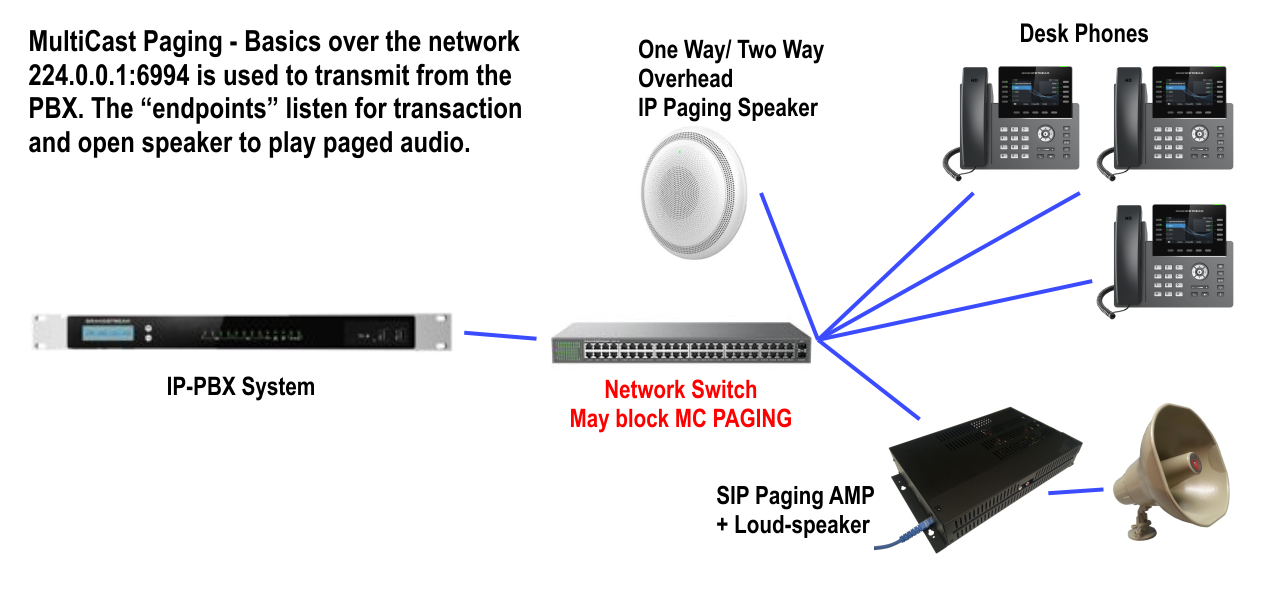
How to fix MultiCast Paging
- Make sure you have matching MultiCast paging address(es) and Port designated in the main system and on each end-point (or, ZeroConfig rules, if set-up through Model Templates). Otherwise, MC or ZONE paging won't be heard/played on end-points.
- Higher end switches, and managed layered switches may need to have Multicast paging 'Explicitly allowed'. You will need to consult your IT party, or manufacturer's manual to allow Multicast paging in your Router and/or network switches. In certain cases, you may have to add Multicast entries for both the listening address(es) AND the port number(s)
- Update or upgrade older network switches to new ones.
-NOTE: We do recommend considering 'unmanaged switches' to avoid several SIP related issues, including Multicast Paging problems. - Newer managed switches - make sure you update firmware to the latest manufacturer version for that switch.
- Check with our support to confirm your specific Multicast Paging Address(es) and Ports first, as we don't always set-up and use the same information for all systems, when setting up a Phone System or all devices.