Ensure proper set-up in the PBX Main system First
If the new phone system doesn't auto-configure and register your desk phone, it may be any number of issues causing this.
Check Network Cord Connection First
Double check the network patch cord is plugged into the correct port. Usually if the screen always shows "LAN NETWORK DOWN" - the cord port is usually the cause.
See Red Icon below for location. Some phones may have a slightly different layout on the back panel. The NETWORK ICON will show on some phones as well, which is the correct port. NOTE: The other port jack is for your PC or Laptop - the phone can act as a "network bridge switch pass-through" if desired.
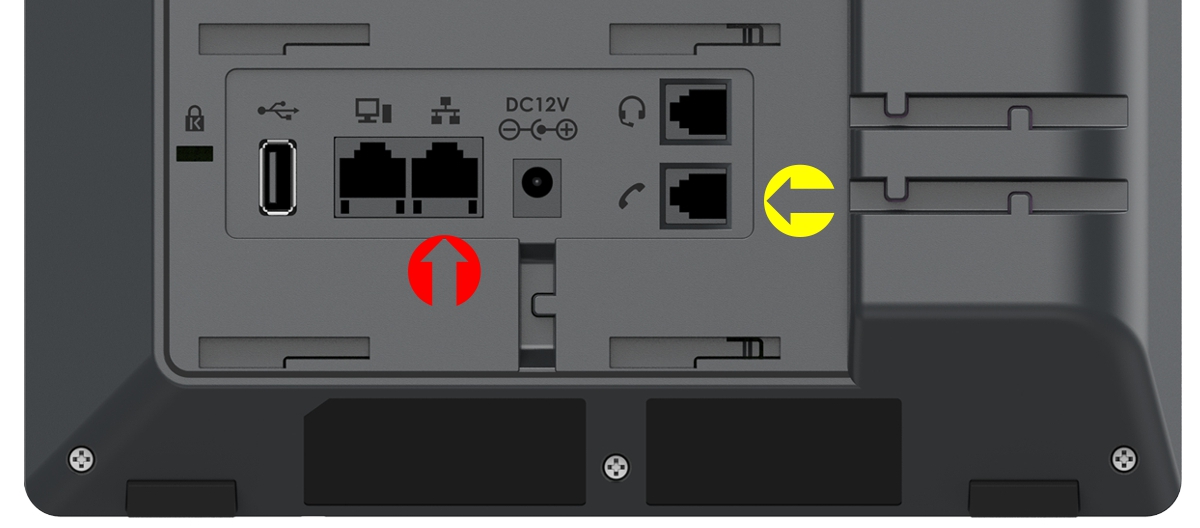
WiFi Connected Desk Phones
Make sure your phone is connected via WiFi correctly and is getting an IP address. If you have set up WiFi correctly, make sure your WiFi network can access wired devices - primarily the PBX Phone System IP. Some business WiFi Access Points do not allow WiFi to find/see wired clients. Check with your IT party.
Cordless Phones / DECT Based models
DECT Cordless phones have a main BASE UNIT (not the charging stand), which they connect to. Double check the base is powered on, and connected to your network. In some cases, the base may need to be manually updated to point to the IP of the main phone system.
Other related "No Account" or "No Registration" issues
Confirm phone extension account has been set-up in the main PBX System. Also ensure the HARDWARE / MAC address has been assigned to the phone in Zero-Config.
Confirm IP of the main phone system box is online. Some other network settings may also be the cause. IE: ENSURE DHCP OPTION 66 is ENABLED and allowed on your network. DHCP OPTION 66 allows the phones to auto-configure once powered up on the network.
Other wiring or network related issues can cause this issue. Some main PBX System settings related to "security & network set-up" may also be the cause. Contact our support team for a more detailed review and diagnosis.
PBXSystem.ca - IP Desk Phone - No Account Registration, January 2024