Multicast Paging Uses and Features
MultiCast Paging is quite simply a "Method of Paging". In it's most simple form: Devices "listen" to a MultiCast Paging Address, and when a signal is received - the end-points "Play" the message.
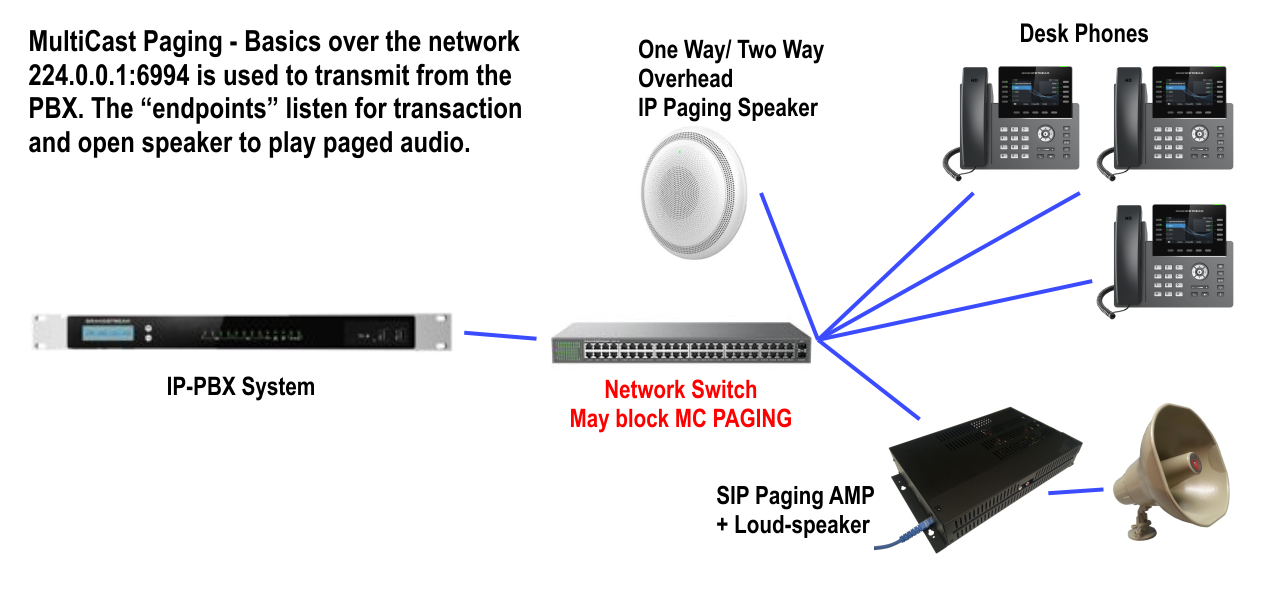
Main Paging Basics
Multicast Paging is a network signal that is sent from the main device across the network to end-points. "Endpoints" listen for activity on the address and port, and action the "page" when received. Example:
Paging / Listening Address - IE: 224.0.1.0
Port Number - IE: 6999
And, sometimes a "Priority" - IE: 1 to 9, where 1/is high, ..9/is low priority.
You can have more than one paging address.
IE: Any address between: 224.0.1.0 - 238.255.255.255.
NOTE: MultiCast paging can be "complex" to set-up. It also has some inherent problems associated with Network Switches under some circumstances. Basic Troubleshooting Here
What can you do with Multicast Paging?
Primary use has always been:
Overhead or "Global Paging" announcements.
An example of this is "TalkBack" Paging where Reception puts a call in Call Park and pages overhead / to office phones to communicate the call is for someone to pick-up elsewhere.
But, "MC Paging" also has a variety of other uses depending on your needs:
- Zone Paging: Page one or more devices in a particular area or "zones". Multiple zones can also be broken into sections for different purposes.
- Automated Announcement Page: Play or broadcast an "Automated Announcement".
- Pre-recorded Sound File Paging: School Bells, Buzzers for Time/Scheduling Plant Notices, Reminder Notices, Emergency Notices, and much more.
- Triggered Event Paging: Example: Someone presses an Intercom button at a door - a page notice is played to one or multiple end-point devices.
- Both MANUAL, AUTOMATED and SCHEDULED PAGING can be set-up depending on your needs.
Setting Up Paging Function
The first step is to set-up the MAIN PAGING PURPOSE and functions. Go to:
CALL FEATURES / Paging/Intercom on the left menu.
Be sure you enter in a Name, Type=MultiCast Paging and an Extension Number (must be different and between system dialing code set for Paging).
Paging address and Port number must be different if other Paging codes already exist.
Select any additional desired options and make sure you move any "allowed users" to the right side column box to allow them to use that paging feature.
Save and Apply.
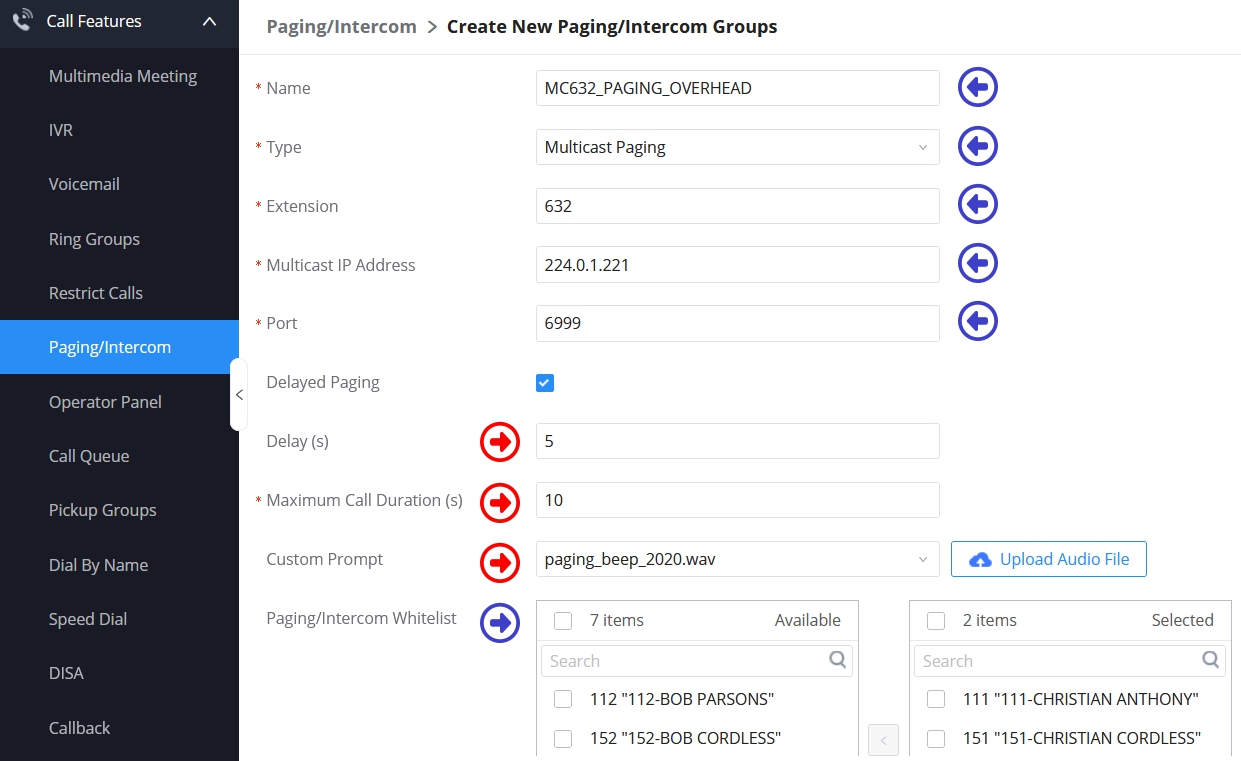
After your new paging function is set-up, you must then configure any extensions or end-points in ZeroConfig or ZeroConfig MODEL TEMPLATES to "listen" to the new paging address.
While you can also set-up scheduled and automated paging sound files - we recommend Contacting Us for assistance. As mentioned, once you add more than one MultiCast Paging function - things can get quite complex, and troublesome if you do not know exactly what to do under certain circumstances.
PBXSystem.ca - MultiCast Paging - Uses and Features, January 2024